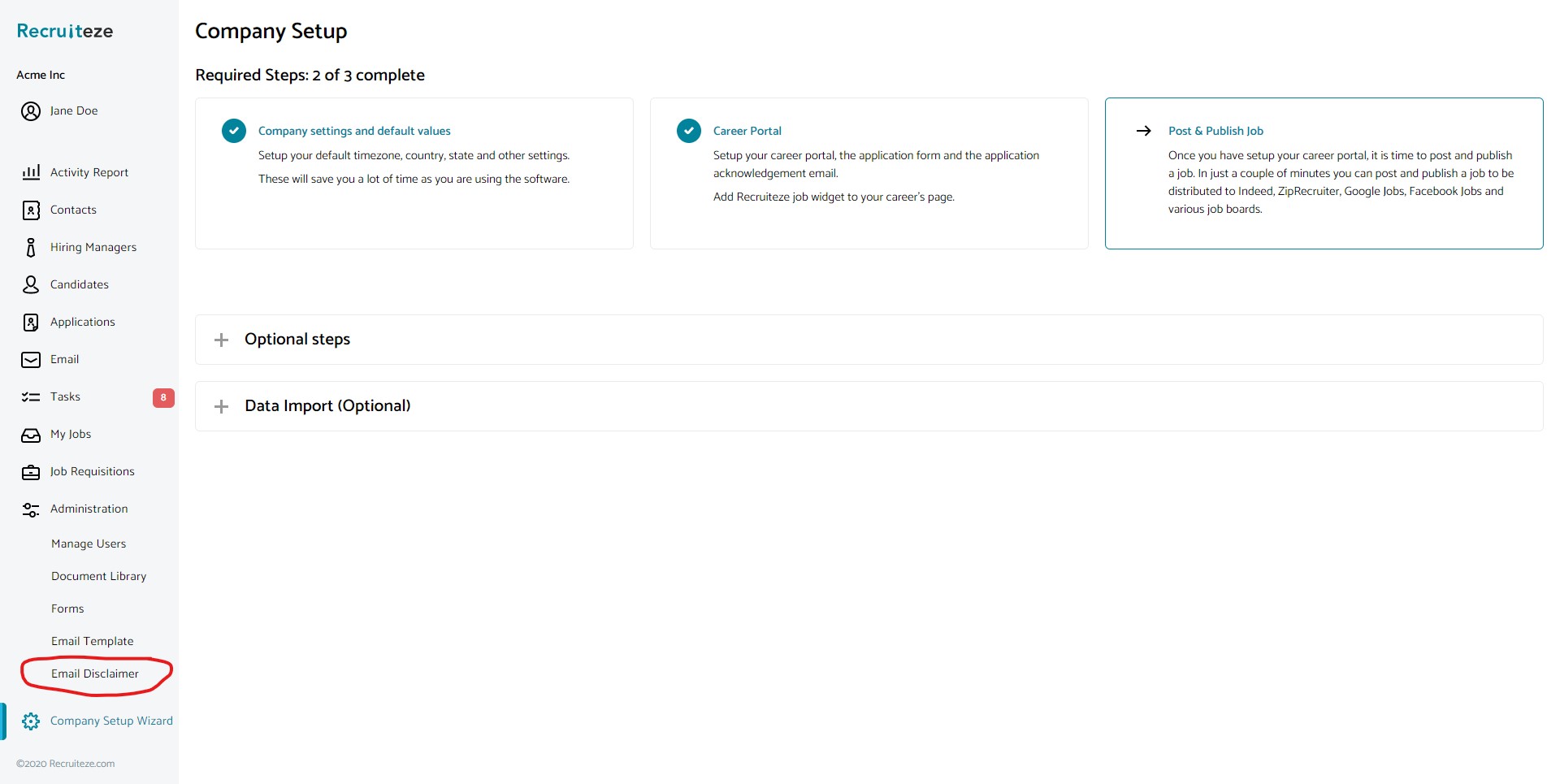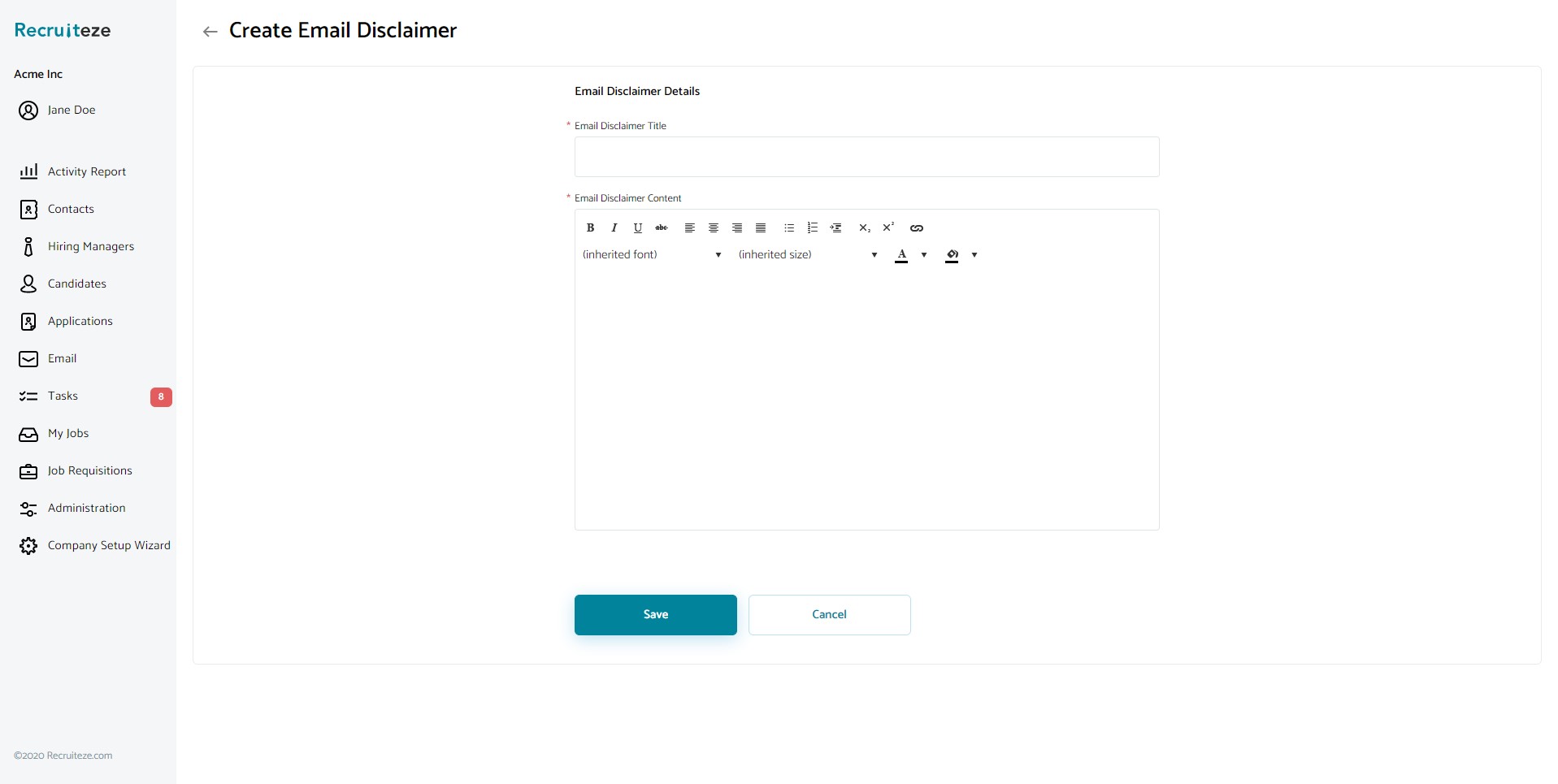This knowledgebase article applies to Recruiteze: Online Applicant Tracking System.
Creating an email disclaimer is a very simple process, once a disclaimer is created, it can be associated with one or more email templates. Next image shows how to access the email disclaimer view from Administration->Email Disclaimer menu.
Once you click the email disclaimer menu, you will land on the email disclaimer management view shown below:
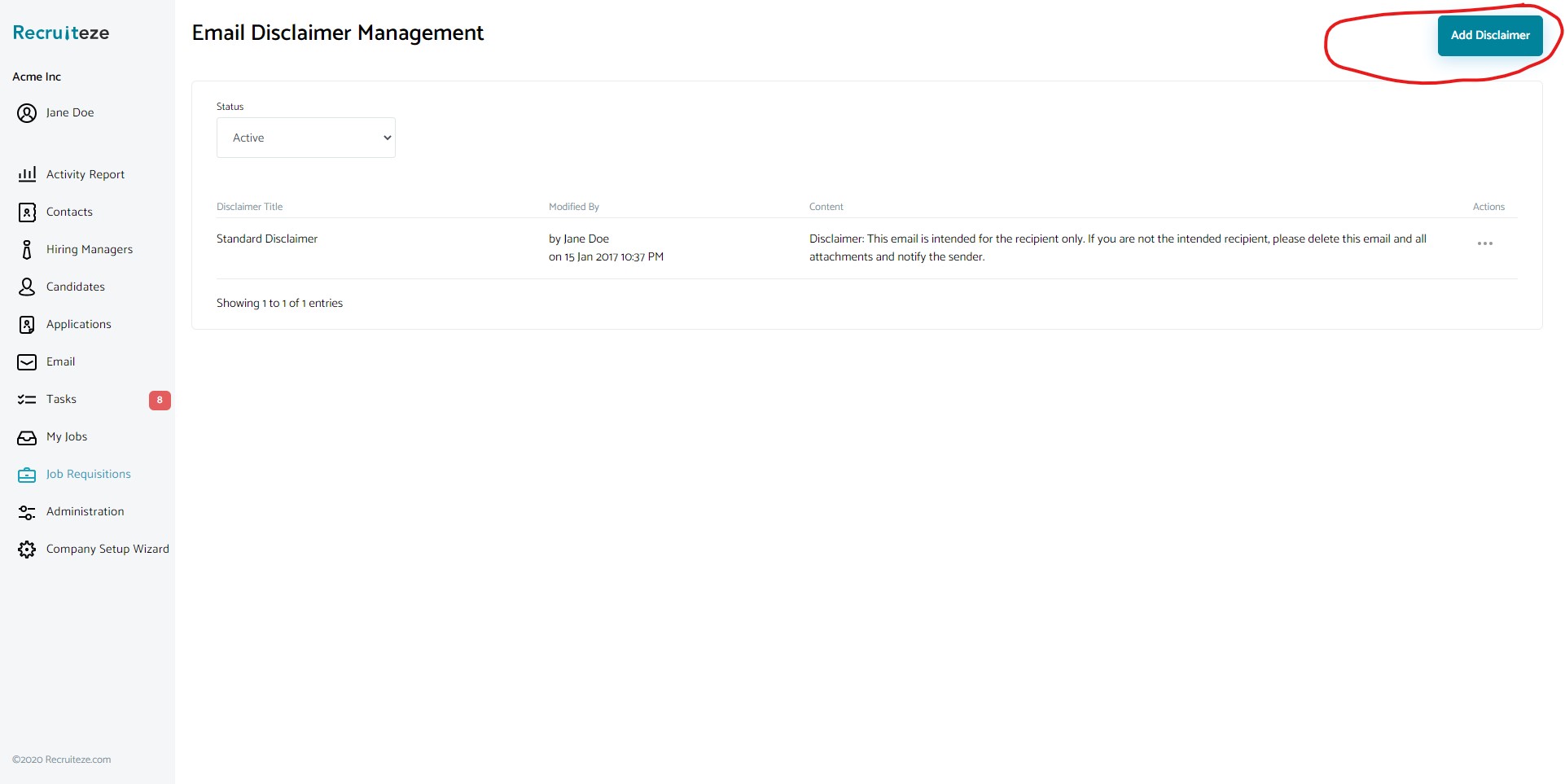 From this view, you can view, edit or deactivate an existing disclaimer or also add a new disclaimer by clicking on the “Add Disclaimer” button.
From this view, you can view, edit or deactivate an existing disclaimer or also add a new disclaimer by clicking on the “Add Disclaimer” button.
Clicking on the add disclaimer button will take you to the create disclaimer view shown below:
There are only two fields for the email disclaimer, a title field so that you can provide a meaningful name. A disclaimer field for the content.
Once you enter the values for the two fields, click on save to save the email disclaimer.
If you have any questions/suggestions/feedback, please send an email to support at recruiteze dot com.
Online Applicant Tracking System
If you are not a Recruiteze customer. Recruiteze is an online ats to manage your jobs, applications, candidates, career portal, notes and communications in a simple interface. Recruiteze is available on all devices from a browser. Try Recruiteze free today.