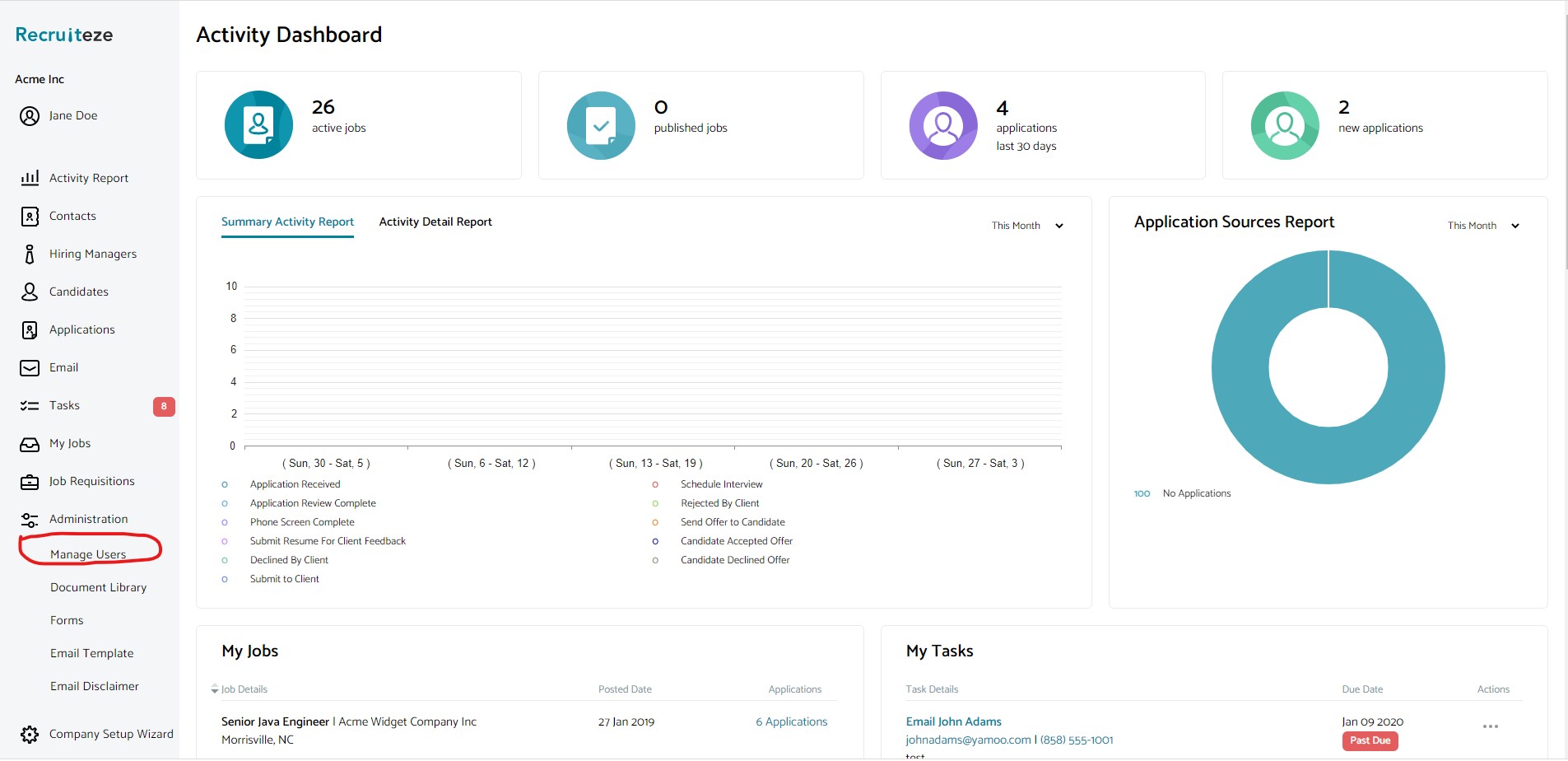This blog applies to both Recruiteze – Online Applicant Tracking System and iReformat – Automated Resume Formatting Service.
A password can be reset by Administrators. Once you login, go to the Manage users view from the left menu Administration->Manage Users like shown in the image below:
Once on the Manage users view shown in the image below, you can reset the password by clicking on the reset password link for the specified user.
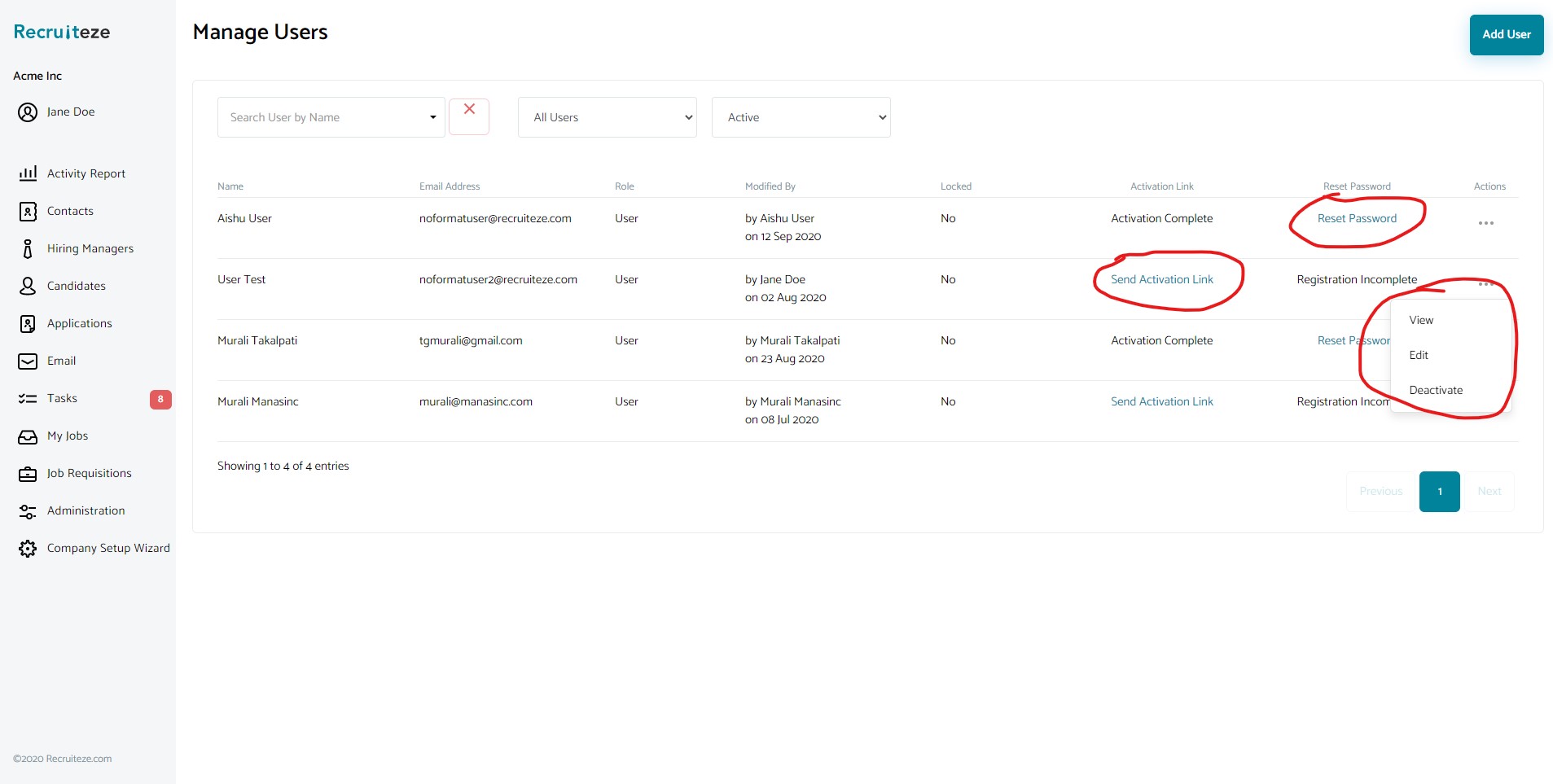 The password is changed and an email is sent to the user at their registered email account.
The password is changed and an email is sent to the user at their registered email account.
If you have any questions/suggestions/feedback, please send an email to support at recruiteze dot com.
Resume Formatting Service
If you are not a Recruiteze customer. Recruiteze offers an online applicant tracking system and automated resume formatting service. With iReformat, our resume formatting service, you can format a resume within seconds to a standard format, using a pre-defined template. Try iReformat free today!