This help article is applicable to both Recruiteze: Applicant Tracking System and iReformat: Resume Formatting Service.
Once you sign up for the free trial, if you would like to switch plans, you can do so from the Billing Page.
The image below, shows how to access the billing page.
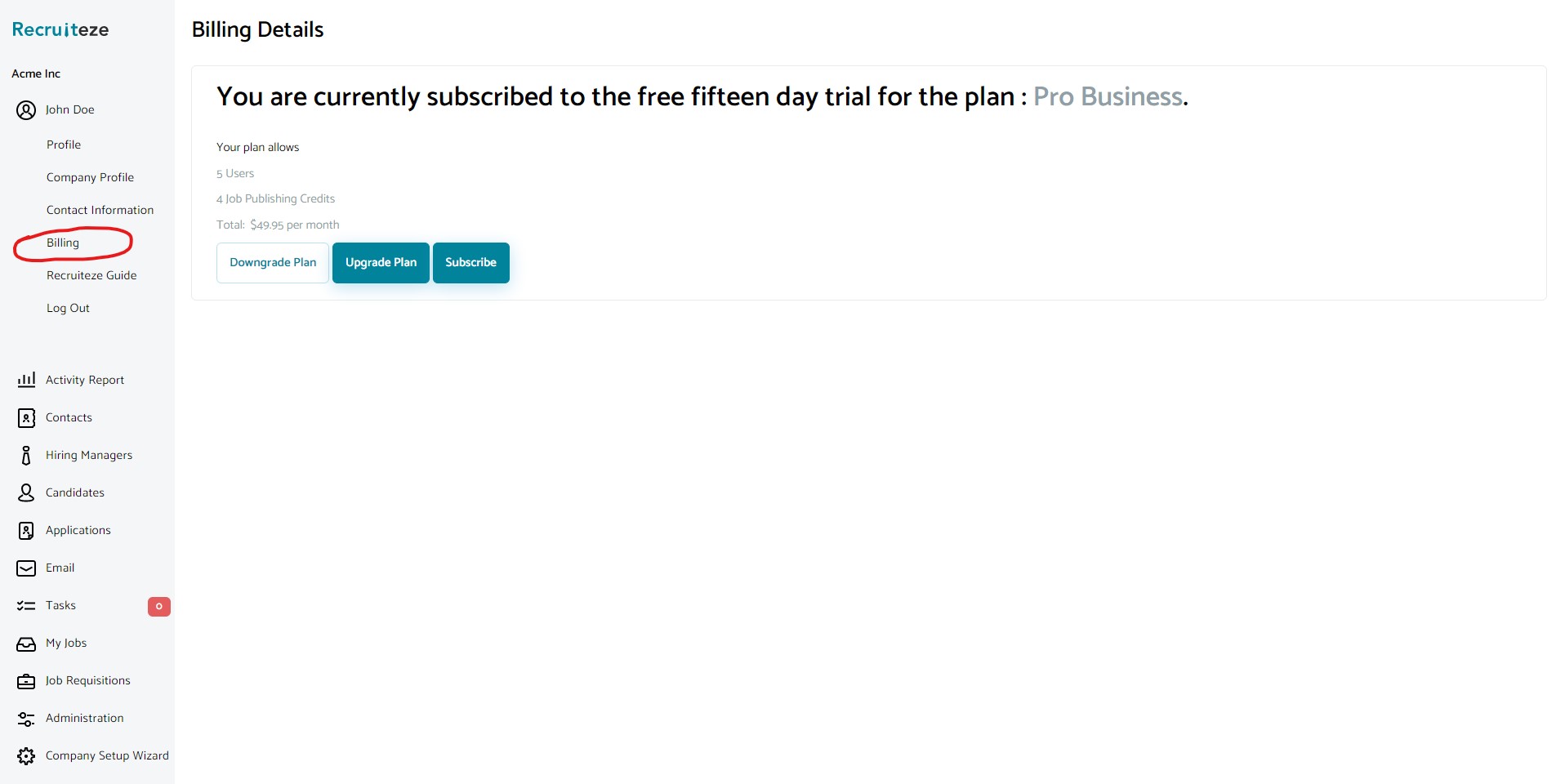
Once you click on the billing page, it will show you the current plan. It also shows you three buttons to downgrade, upgrade or subscribe. If you are already in the lowest plan, it will not show you the downgrade button. Also if you are in the highest plan, it will not show you the upgrade button.
The image above shows you a screen with all three options.
Once on the billing page, you can choose the option that best suits you to either upgrade, downgrade or subscribe.
Once you are logged out, please log back in to see the changes right away. It is as simple as that.
Here are the related articles to subscribe and downgrade:
How to subscribe to the paid service after the free trial
How to downgrade to the free plan
Please send an email to support at recruiteze dot com if you have questions/suggestions/feedback.
