This kb article pertains to Recruiteze: Candidate Management System.
Bookmarking or pinning candidates feature, allows you to quickly bookmark for quick retrieval later.
You can bookmark a candidate by clicking on the push pin icon beside the candidate name. The bookmarking feature is available from both the candidate list and application list view. Image below shows the important elements for bookmarking:
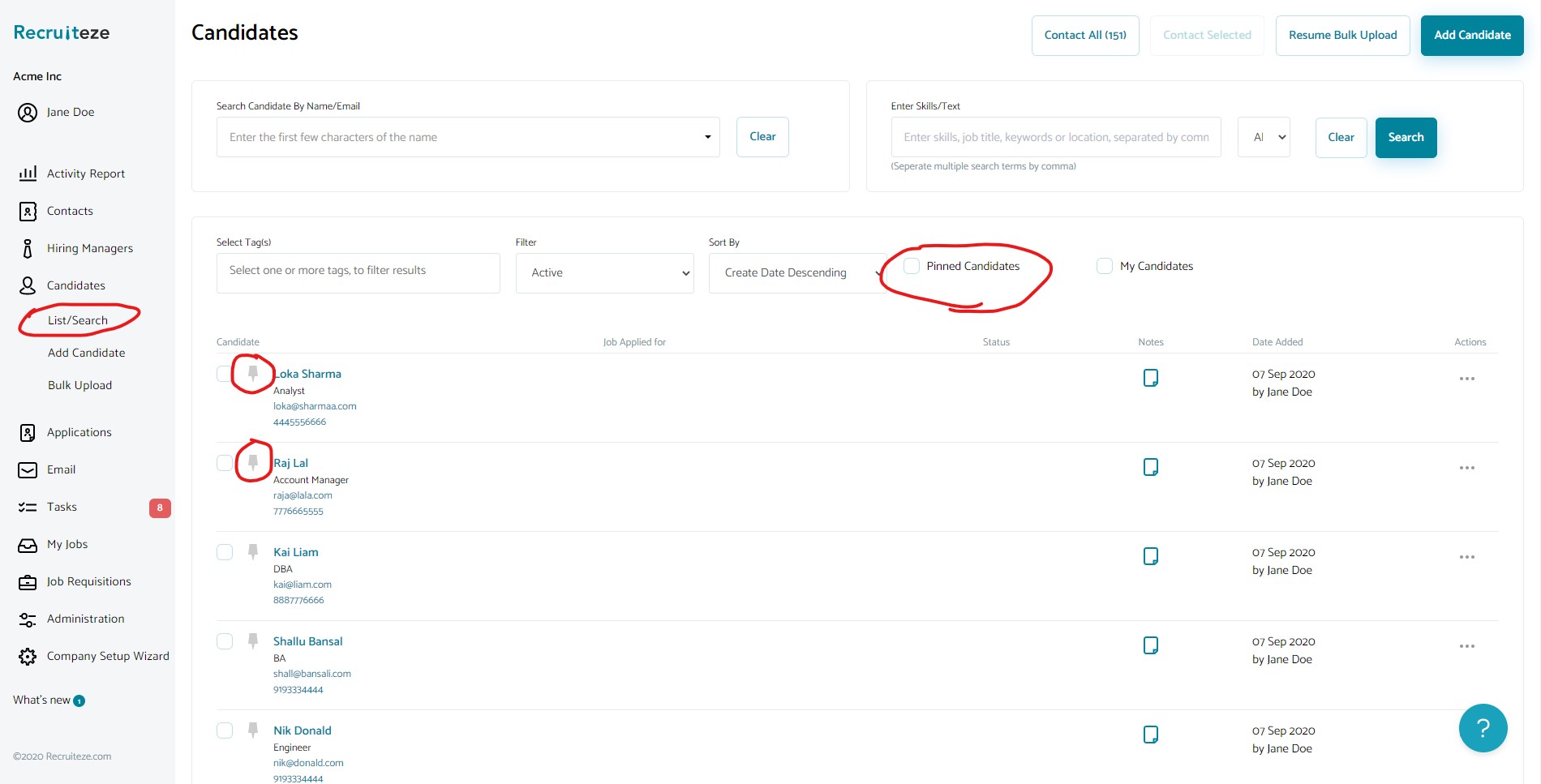
Toggling the push pin icon allows to add or remove a bookmark for a candidate. When the candidate is bookmarked, the push pin will show in a dark color. Image below shows the filtered bookmarked/pinned candidates:
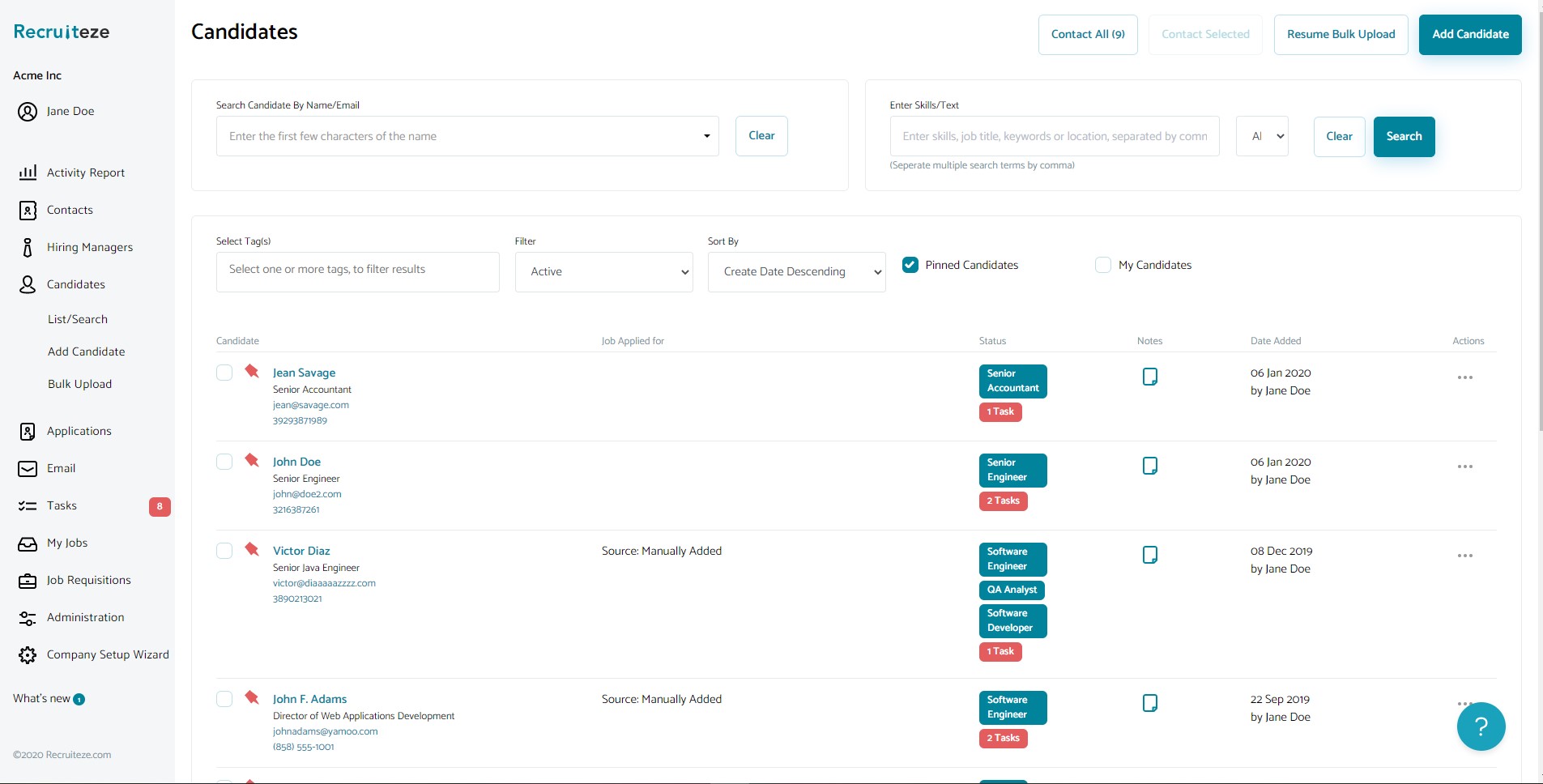
To remove a bookmark, you just have to click the push pin again.
The bookmark list is specific to each user of the company. Each user can have their own bookmark list when a company has multiple users.
Thanks to our users for the feedback. If you have any questions/suggestions/feedback, please send an email to support at recruiteze dot com.
Candidate Management System
If you are not a Recruiteze customer. You can try the best small business candidate management system for free. Recruiteze offers the best candidate management features that helps you manage your careeer’s page, candidates, applications, jobs, communication and notes in the most efficient way. Recruiteze is affordable and available from anywhere you have an internet connection and a browser. Your recruiting efforts becomes mobile, since you can access your candidate information from anywhere. Try Recruiteze candidate management system free today!
