This knowledge base article is for Recruiteze: Applicant Tracking System.
If you are not a Recruiteze customer. Recruiteze is an applicant tracking system for small business. With Recruiteze, you can post jobs, manage your career’s page, track your applications, manage your candidate database, manage your notes and communication in one simple interface. Recruiteze is the best small business applicant tracking system. Try Recruiteze for free today.
Image below shows how the new/updated indicator is shown in a candidate list.

The “New” indicator is added to all candidates received after August 25th, 2018 if you have not seen it already. The way it works, new indicator is displayed for all applications/candidates you have not seen yet. Also when another user in the organization adds a candidate, it shows up as new for you. Once the candidate is viewed, the new indicator is removed.
The “Updated” indicator is shown besides candidates, who have been updated by someone else other than you, since you last saw the candidate. If someone else within your organization adds a note, contacts the candidate, updates the workflow, updates the candidate information or anything else. The “Updated” indicator is displayed for you, the next time you see the candidate.
If you would like to just see the updated candidates/applications, you can select the “Updated” filter like shown in the image below:
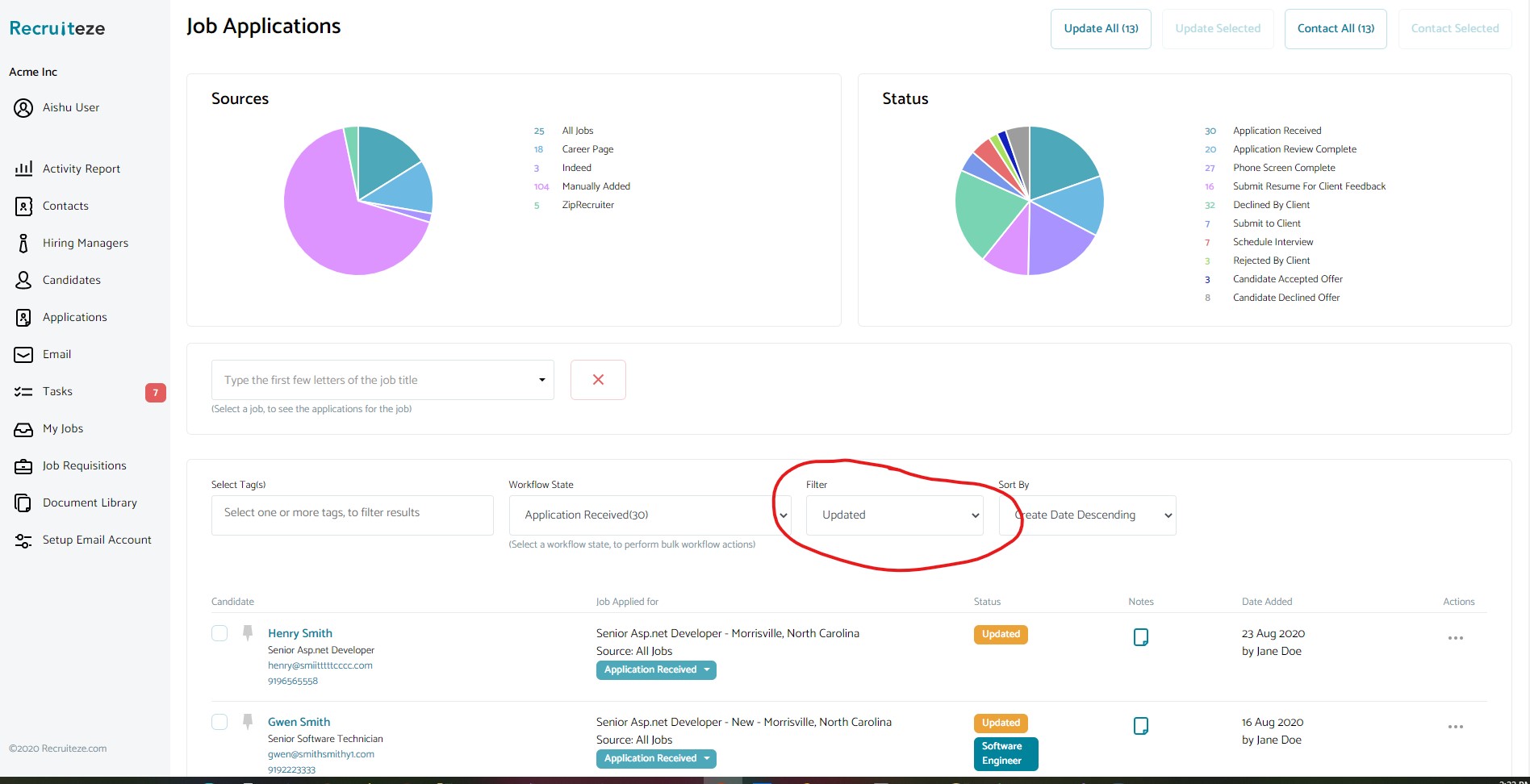
This is a feature, that will be very useful and interactive as you have multiple users working on the system.
Thanks for being a valued customer and providing your feedback. If you have any questions/suggestions/feedback, send an email to support at recruiteze dot com.
Small Business Applicant Tracking System
If you are looking for an applicant tracking system. Recruiteze is a simple small business applicant tracking system, with all the features you need to post your jobs, manage your candidates and applications, manage your notes and communication. Recruiteze is available from a browser, all you need is an internet connection.
You can find more help on using Recruiteze here:
