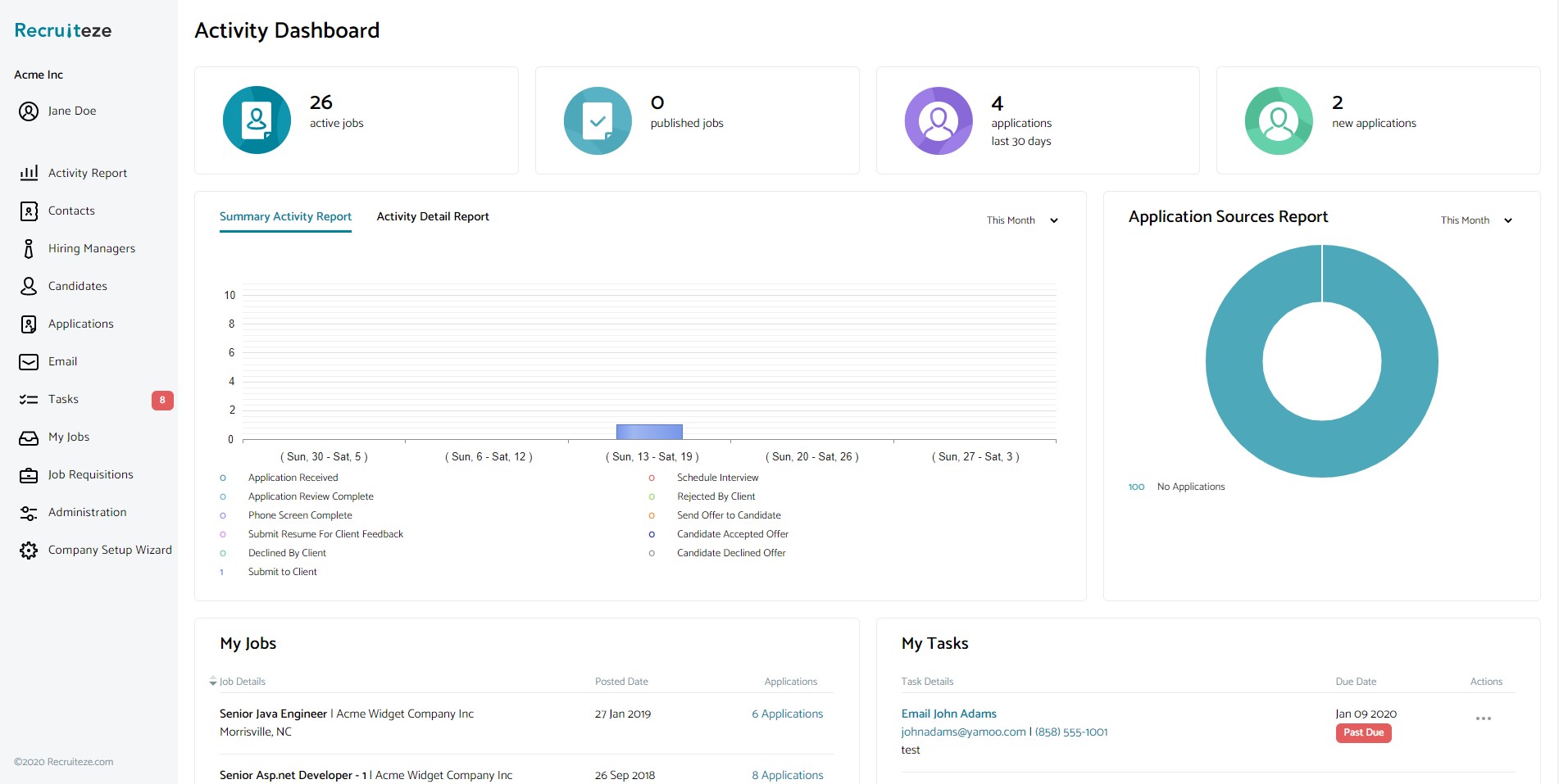
Here is a short post if you have forgotten your Login or Password for Recruiteze: Recruiting Software or iReformat: Resume Formatting Service.
The Login Page for both Recruiteze and iReformat is same, which is https://app.recruiteze.com/
Your email address is your user name. If you have forgot your password click on the Forgot Password link from the Login Screen.
You can also reset your password from this link https://app.recruiteze.com/Home/ForgotPassword
If you have tried the links and you are still unable to login, please send an email to support at recruiteze dot com or contact us from the Contact Us Page.
Check these links for more help on using Recruiteze:
- Guide to getting started with Recruiteze
- How to create and update an email template
- How to create and manage tasks
- How to post a new job registration
- How to view and update candidates
Happy Recruiting & Formatting!
Recruiteze Team
