This article applies to Recruiteze: Online Applicant Tracking System.
This feature is available to all users of the system.
To post a new job requisition you can click on Job Requisitions->Post Job from the Left Navigation Menu. Next image shows how to get to post job requisition page.
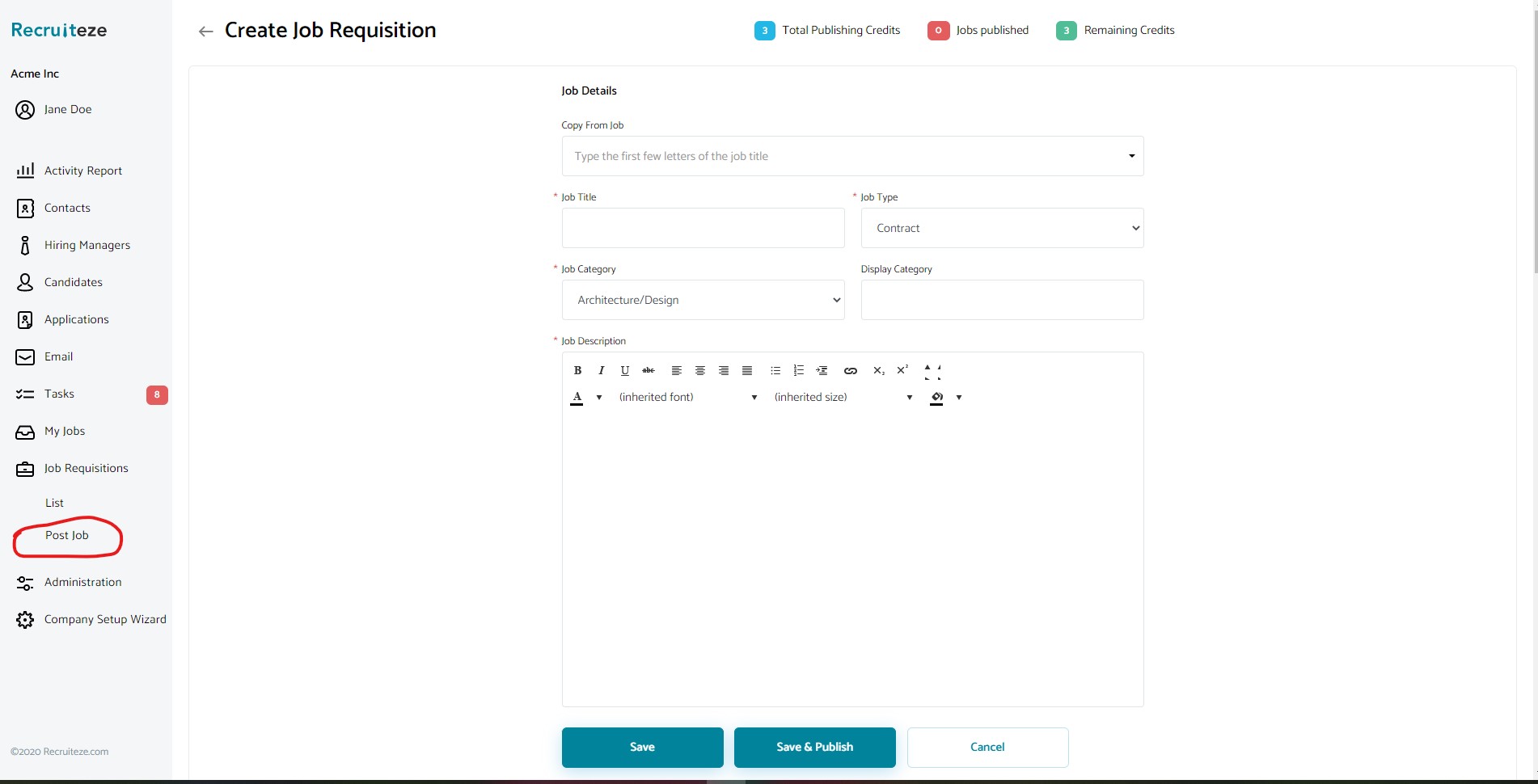
The job posting view, has the following sections:
Job Details – Here you fill in the core job requisition information like title, type, descripion, category and display category. You can also select a custom application form, if you have created custom forms.
Client/Hiring Manager Details – Here you select the client or group information, which you can create from the contacts menu. Once you select a client/contact, the hiring manager’s drop down will populate with hiring managers for the client/group. Here is the help article on how to create hiring manager’s.
Job Location – Here you can enter the location for the job.
Compensation Details – You can complete the compensation details for the job here.
Qualifications – You can fill in the education qualifications required for the job here.
Additional Details – In this section you can enter the skills and benefits into the appropriate boxes, seperated by commas.
Assigned Recruiter(s) – In this step you can assign this job to more than one recruiter. By default the recruiter who is posting the job is automatically added to this list.
Once the job is posted, an email will go out to all the assigned recruiter’s with the job details.
Once you fill in the details, you can either “Save” or “Save & Publish”. Once you click the save button, it will take you to the job detail view like shown below:
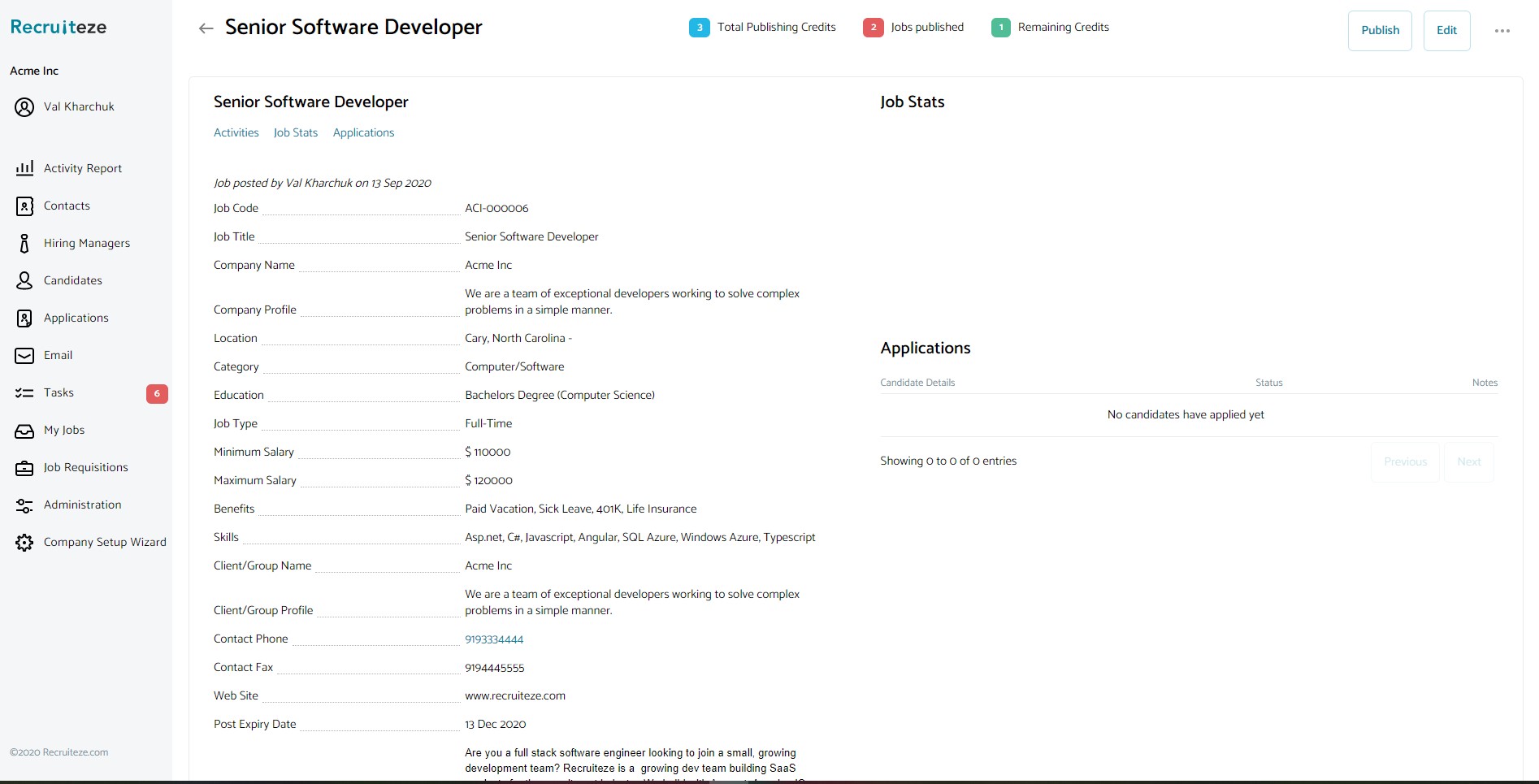
Here is an article on how to post and publish a job to the job boards:
How to post and publish a job to the job boards
Hope this helps to understand the Job Posting feature. Please check out this detailed guide on how to write Great Job Descriptions to attract great talent, also check out this guide on salary ranges for job descriptions.
Here is the knowledge base article which details how to copy from an existing Job Requisition.
Thanks to all our users who have been providing feedback, it helps us improve our product to provide value. Please send your questions/suggestions/feedback to support at recruiteze dot com.
Happy Recruiting!
More helpful guides on how to use Recruiteze:
