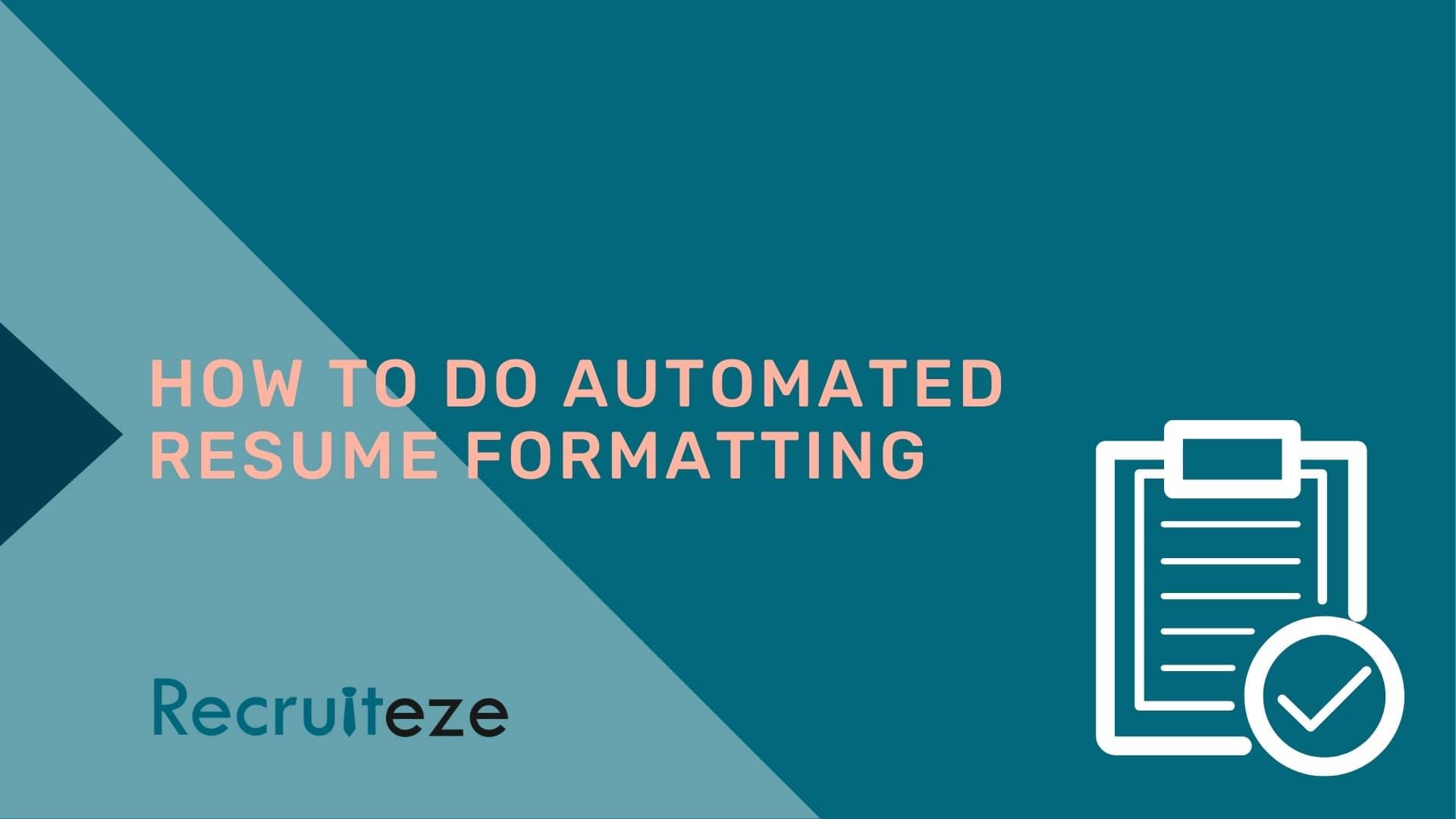
If you are a recruiter, you are definitely familiar with the pain that comes with formatting resumes manually.
Not only is this process time-consuming, but it also diverts attention from critical activities like analyzing applicant flow data to enhance your hiring pool and conducting necessary background checks to ensure a secure hiring process.
You are wasting around 20 minutes per resume if you are skilled and experienced, but it is costing you much more than just time. You are cutting down on more important activities that can bring you more profit and strengthen your network. That’s why you should opt for using resume formatting software.
Resume formatting is simply customizing the candidate’s resume into a client-presentable format or as per the industry standards. A good hiring manager wants a professional-looking formatted resume. After all, everything depends on the first impression.
In this article, we will cover the benefits of using resume formatting software, and how to use such software, providing a proof of concept to demonstrate its efficiency and effectiveness in streamlining the recruitment process.
Benefits of using resume formatting software
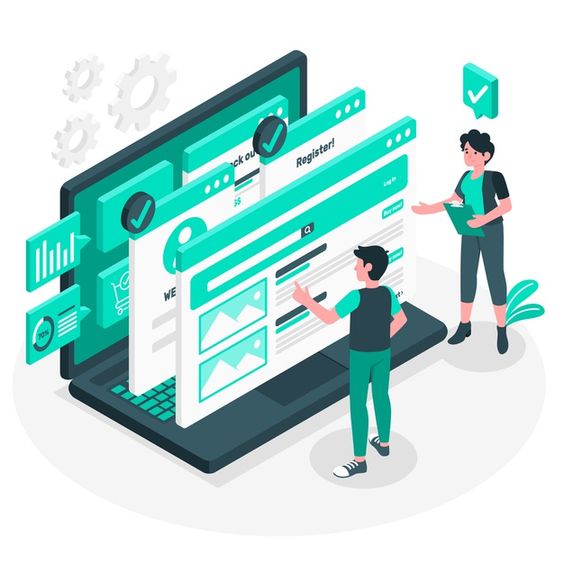
The main and biggest advantage of using resume formatting software is that it frees your time, allowing you to do much more proactive and rewarding things such as:
- Spend more quality time with candidates. This will help you understand your clients and their needs, skills, and capabilities better. As a result, you will be able to create better matches and upscale your service.
- Increase the number of clients. More free time means more time to network, outreach, and as a result, more clients!
- Create better job descriptions. The job descriptions you release for openings at your firm are one of the most important factors for attracting the right talent.
- Faster submissions. The earlier you submit the candidate’s resume, the higher the chances that you will make a placement.
How to do automated resume formatting in iReformat
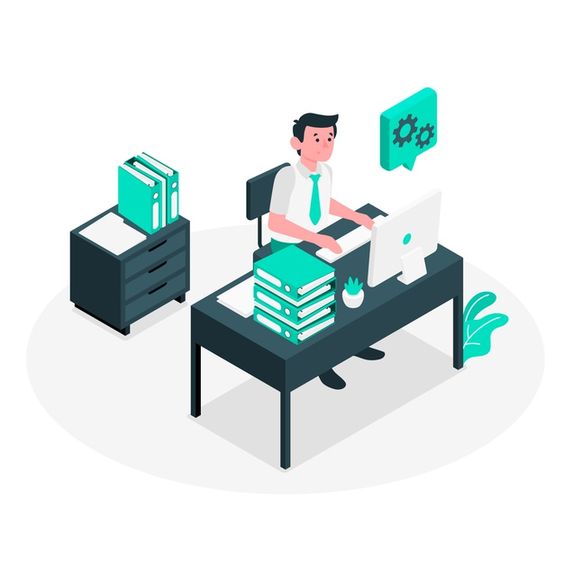
iReformat is the first fully automated resume formatting service for recruiters, staffing agencies, outsourcing companies, and RPO companies that send resumes to clients and hiring managers. With its technology, iReformat can take a job seeker’s resume and convert it to a client’s presentable format, using pre-defined resume templates within seconds, thus catering to the needs for both direct hire and contract to permanent (c2p) placements.
This guide will show how to do resume formatting using the web app. Once you sign up for the iReformat service, a default resume template is created for you.
NOTE: We do set up a custom resume template based on requests. Please send an email to support at Recruiteze. We will schedule a discovery call to show you a demo, some samples, review your template, and explain the process.
Once you create an account or when you log in to the web app, you automatically land on the resume reformat page like shown in the image below:
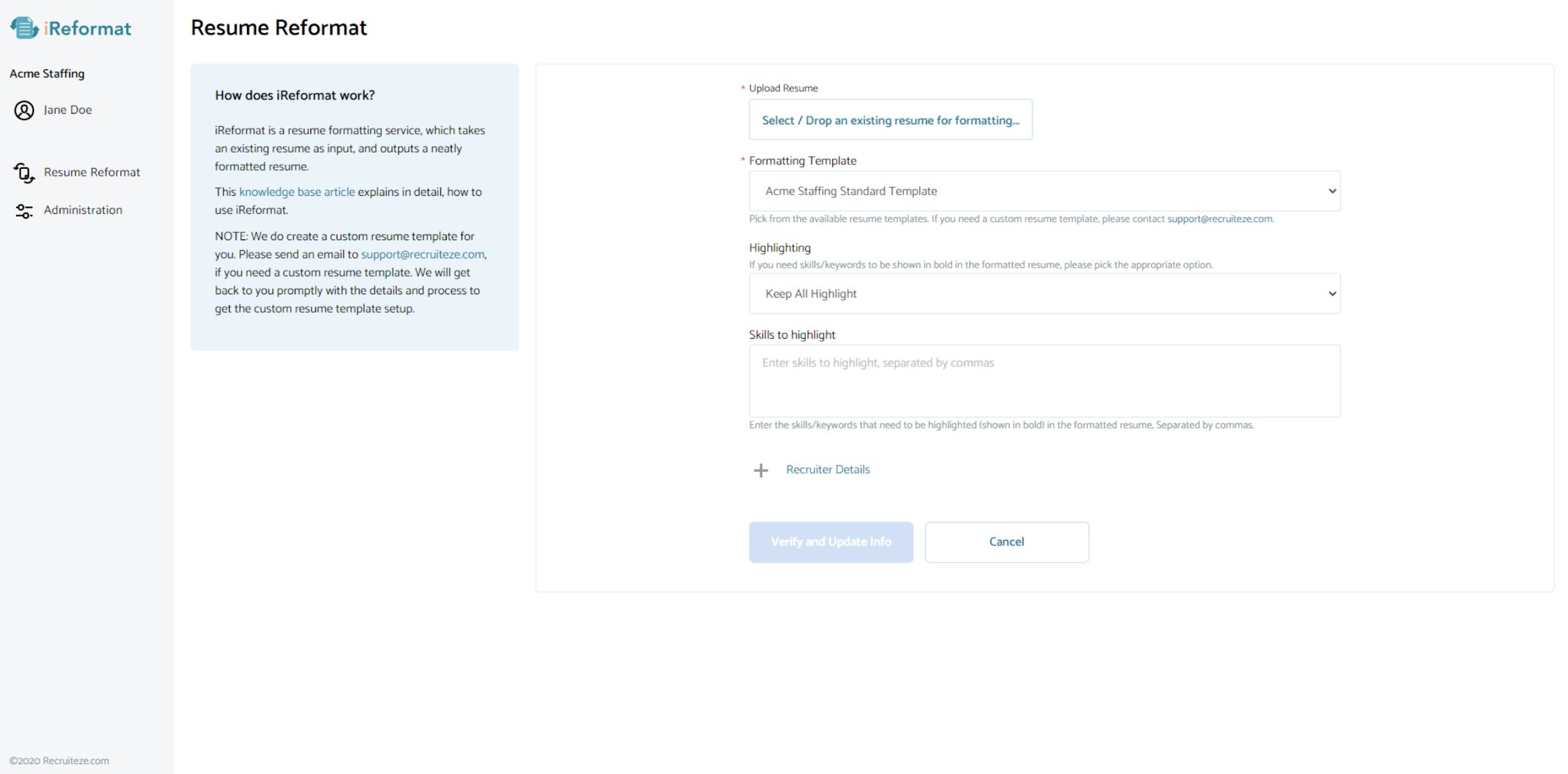
Once on the resume reformat view, you will need to select or drop an existing resume using the file selection control shown in the image below:
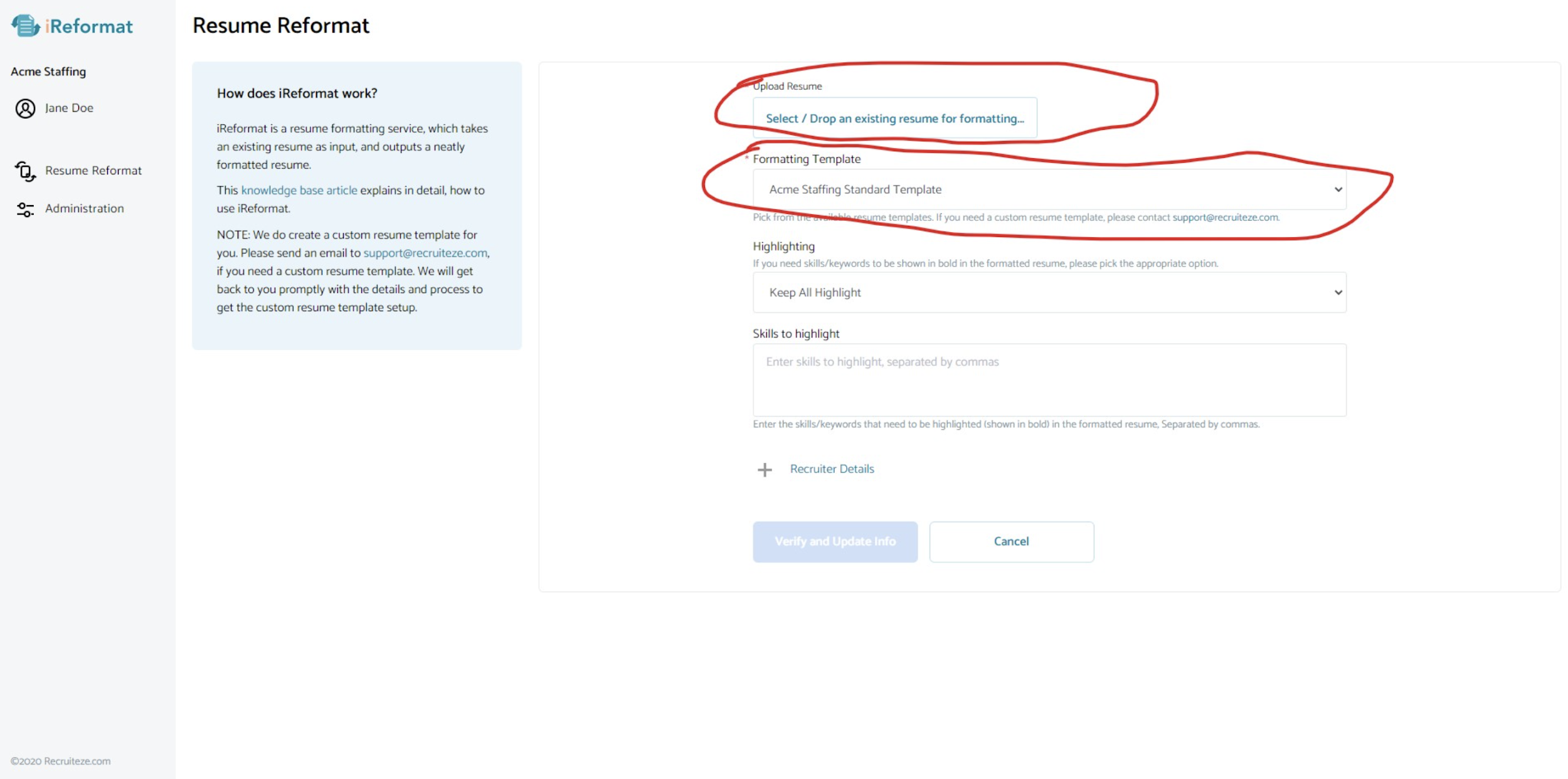
The default resume template is selected for you in the formatting template dropdown. If you have multiple resume templates set up, you will need to select the appropriate template you are using.
These are the only two options you will need to format a resume, select/upload a resume and pick a resume template from the dropdown. Once the resume is uploaded, the “Verify & Update Info” button is enabled.
The other options on this tab are shown in the image below:
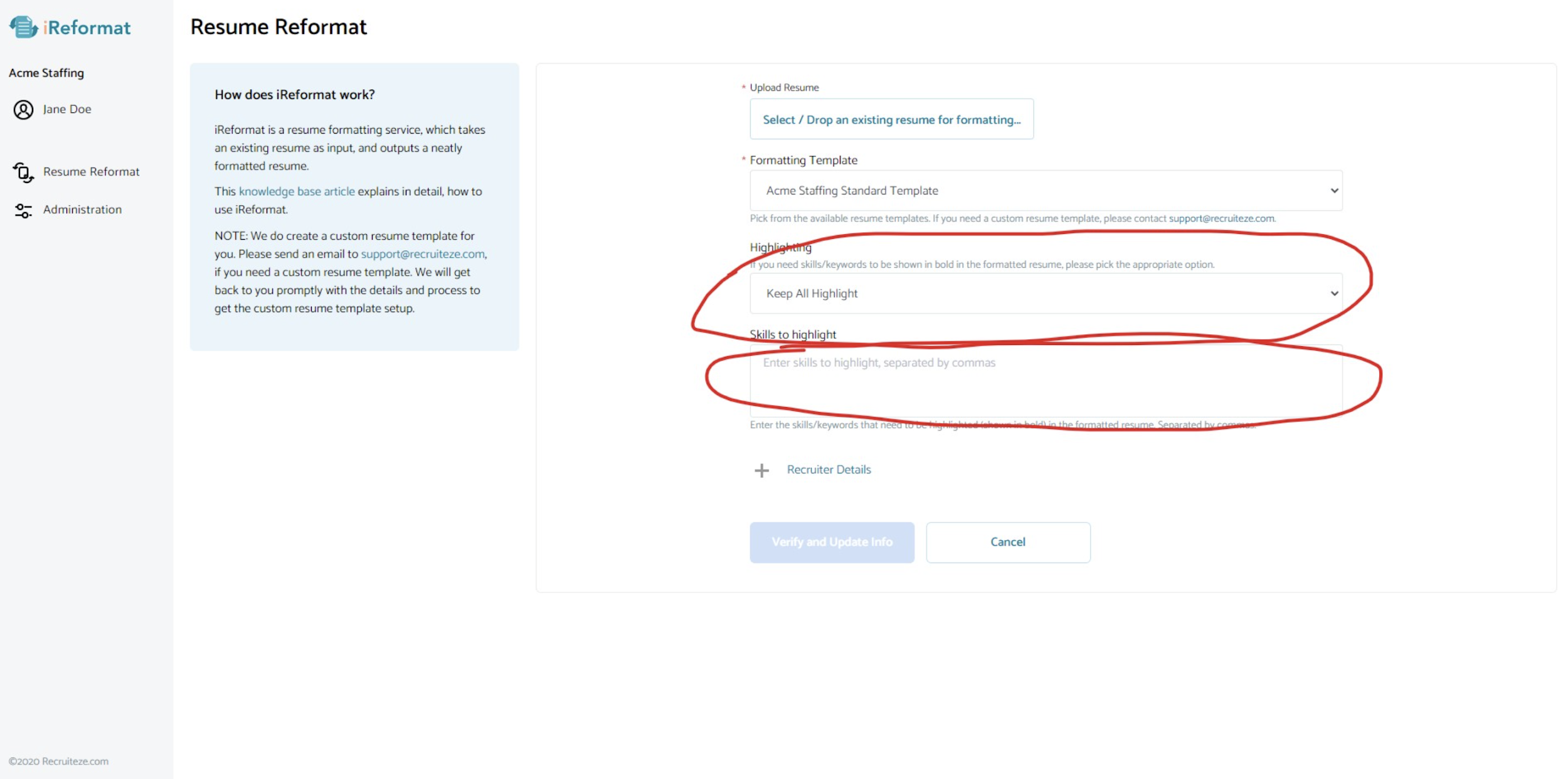
Highlight Options:
The following Skill Highlight Options are available, which are explained in detail.
- Remove All Highlight – When this option is selected, all the bold formatting is completely removed from the final formatted Resume.
- Highlight Skill(s)/Keyword(s) – When this option is selected, the skills entered in the skills field are highlighted (shown in bold) in the final formatted resume.
- Highlight Skill(s)/Keyword(s) Sentences – When this option is selected, the whole sentences with the skills entered in the skills field are highlighted (shown in bold).
- Keep all Highlight – When this option is selected, no highlighting changes are made in the formatted resume, it will be exactly as in the original resume.
- Remove all Highlight and Highlight Specified Skills/Keywords – When this option is selected, all the bold formatting in the resume will be removed first, then the Skills specified in the skills field are highlighted in the resume.
Skills: You can enter the skills/keywords that need to be highlighted(shown in bold) in the formatted resume. This works in conjunction with the Highlight Options dropdown. You need to enter skills/keywords separated by commas in this field.
Next is another optional step to select the recruiter/user whose information needs to be on the formatted resume.

As seen in the image above, the Recruiter can be any one of the users for the company and they can be selected from the drop-down. Also, some of the fields can be changed as required to be displayed in the final formatted resume.
When you click on the “Verify & Update Info” button, it will take you to the parsed candidate information view. Here you can update any fields that are incomplete for the template.
The only two required fields are the candidate’s first name and last name.

When you click on the “Reformat & Download” button, you will see a progress indicator like shown in the image below:
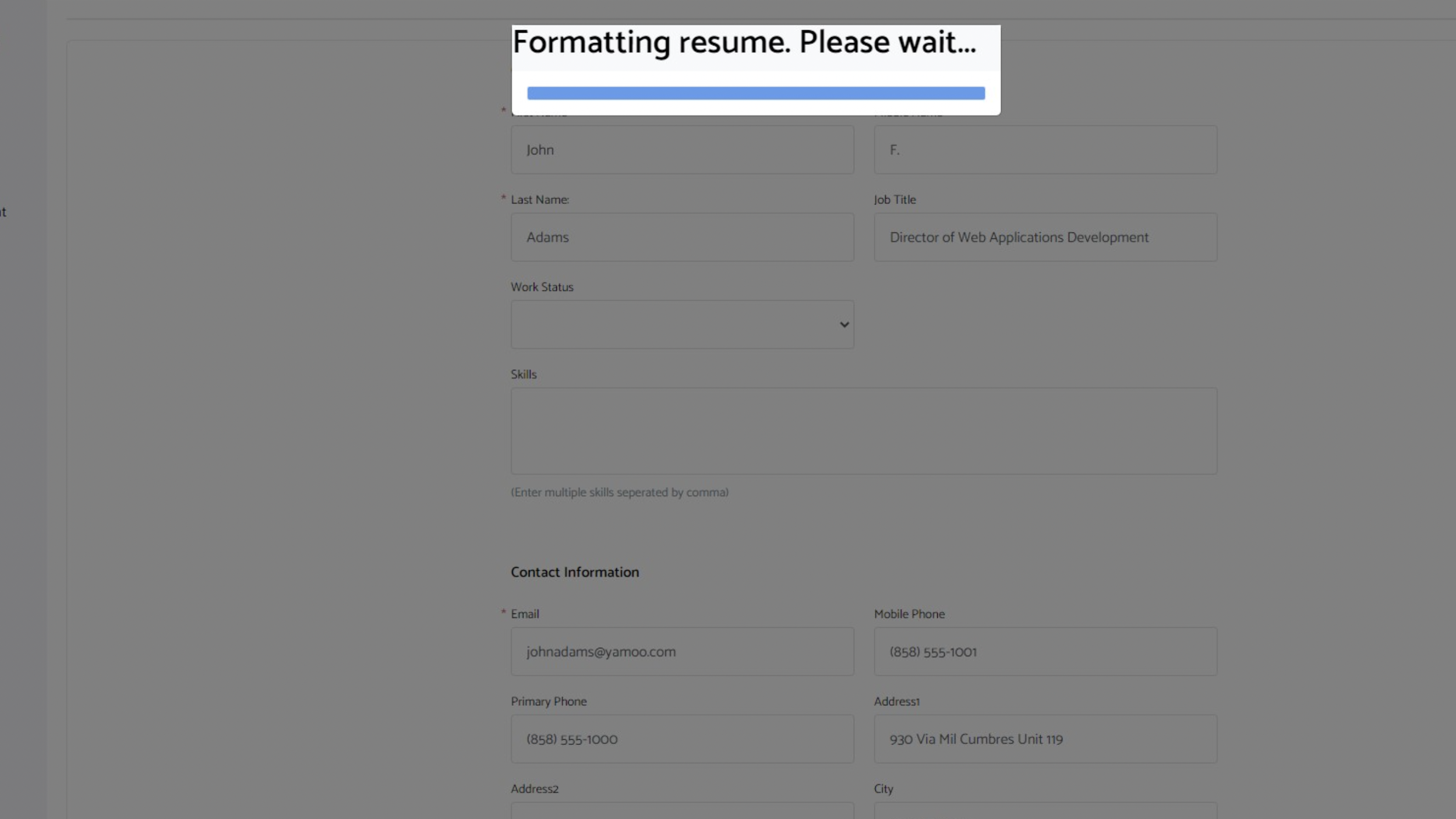
After the formatting is complete, you will see a file save as dialog like shown below:
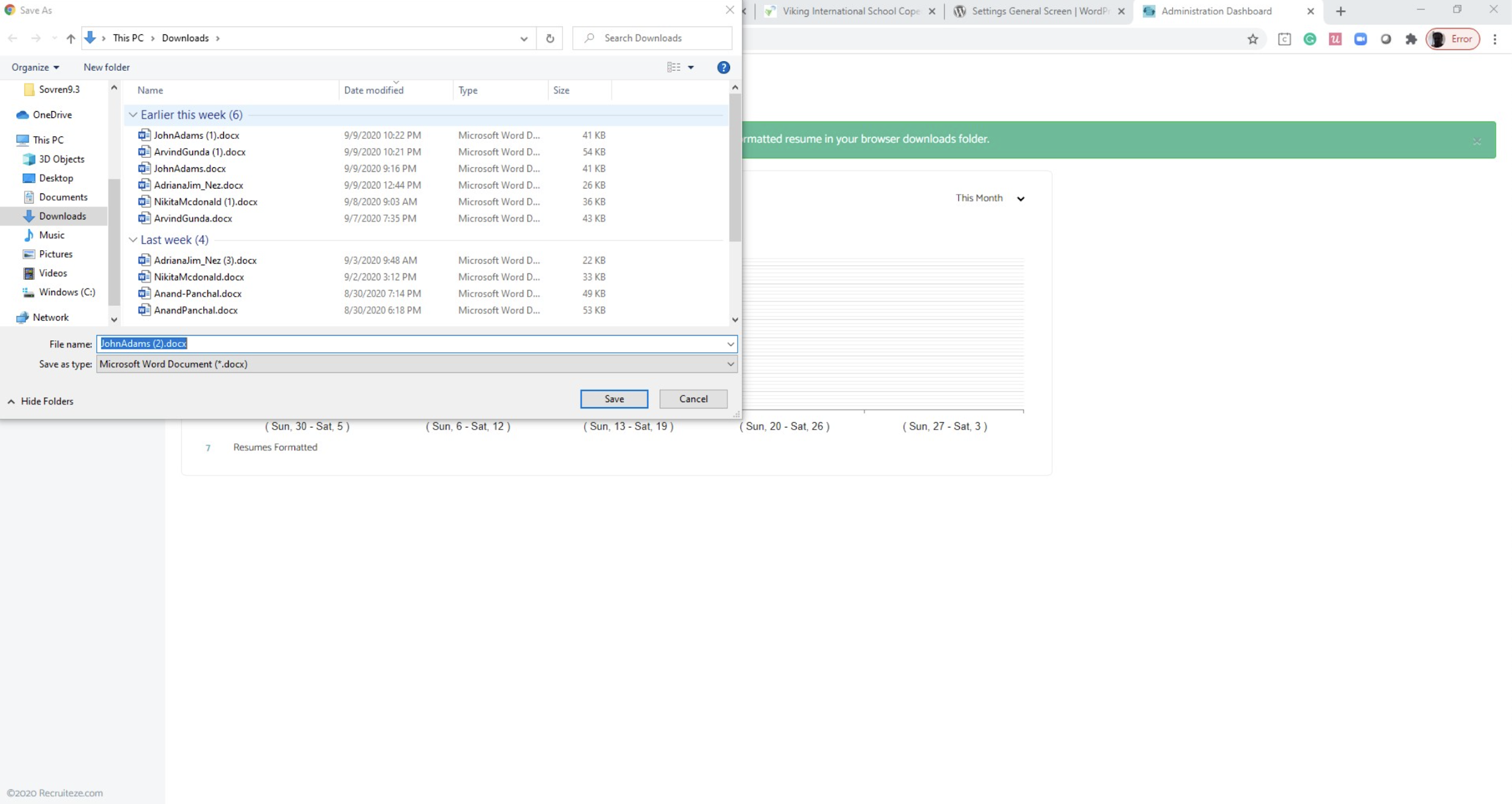
If the save as dialog does not show, the resume will be saved to your browser downloads folder. Please check your browser downloads folder.
The save as dialog is a browser setting, which you can enable for your browser.
Thanks for trying out our service. We value your feedback, please send an email to support at Recruiteze if you have questions/suggestions/feedback.
If you have Office 2013 or greater version installed on your computer, you can also do all the same things described above within Word using our iReformat Office App. Click on this link to see How to do Automated Resume Formatting using Word 2013.
Happy Formatting!
More pros of using iReformat
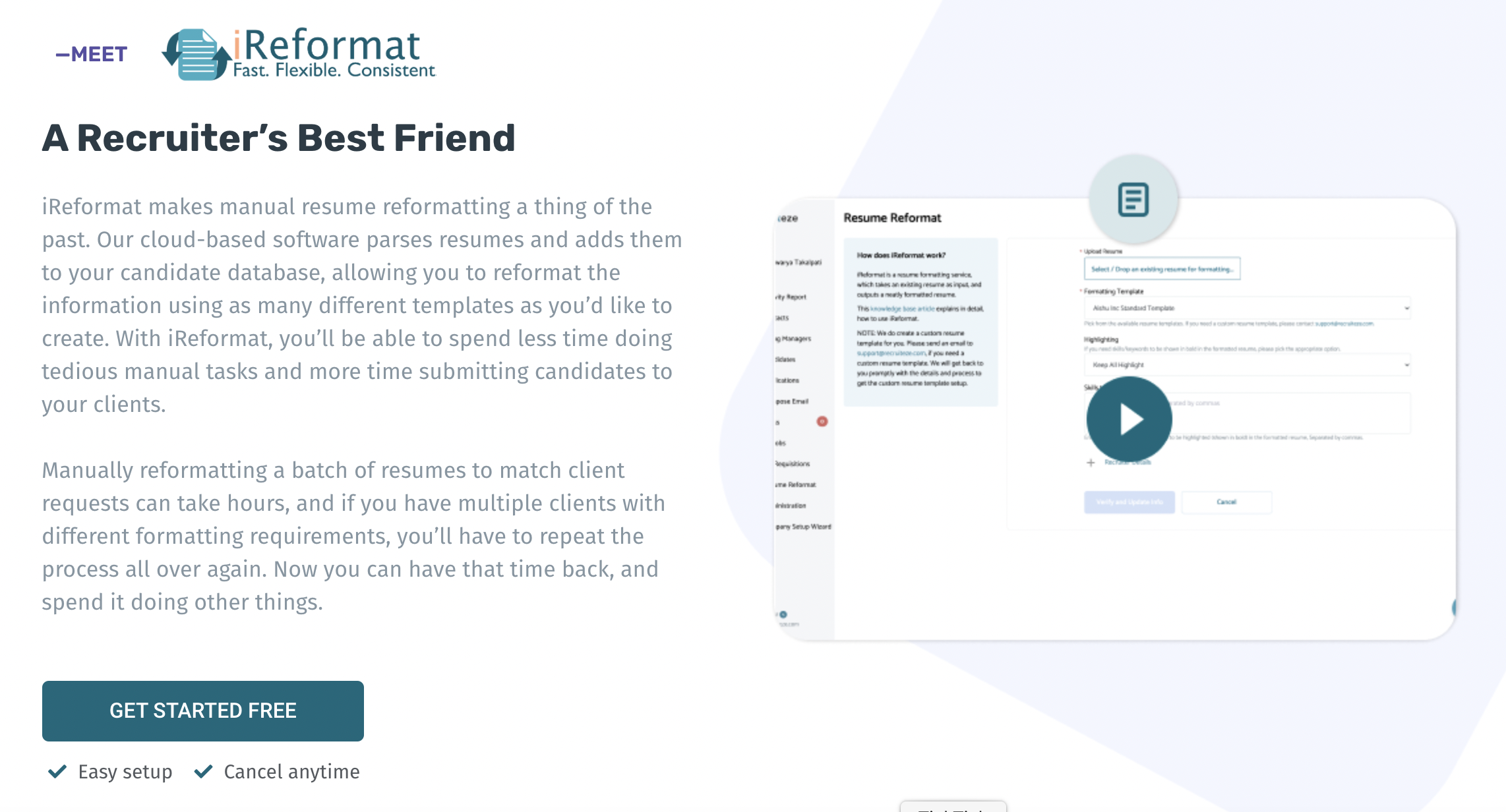
- Allows you to create custom resume templates.
- You are supported with lightning-fast 24/7 customer support.
- iReformat is available on the Office app store so that you can format resumes within Microsoft Word.
- A mobile app for iOS is available, so you can access your candidate database and make candidate submissions from wherever you want.
- Also available as a chrome extension on the chrome store.
- 100% accurate resume formatting.
- Complementary with ATS Recruiteze.
- Accurate and fast parsing.
- Supports PDF, DOCX, and Doc formats.
- Supports blind hiring with candidate information suppression.
- 15-day free trial without credit card information. Try out all of the features iReformat offers before deciding to become a subscriber.
iReformat Pricing
iReformat has the most attractive pricing for a resume formatting service, you can customize the plan based on your usage. You will not be paying an exorbitant price beyond your usage limits.
These flexible options let you pick the right price for your business needs.
Read these case studies from happy iReformat customers
Learn more about resume formatting automation here
How to set job title for email communication
How to set up the job code series
How to search candidates by name or email
How to view new or updated candidates
